In contemporary offices and homes, printers work in silence to ensure that information is transferred between screens and paper. Laser printers are one of the most preferred printers in most homes and businesses due to their speed, clarity and affordability. However, there is always a question that arises: How long does laser printer toner actually last? This is not a mere number question. Today, we are going to demystify the issue of laser printer toner life and provide you with a complete picture.
Toner Longevity: Page Yield & Shelf Life
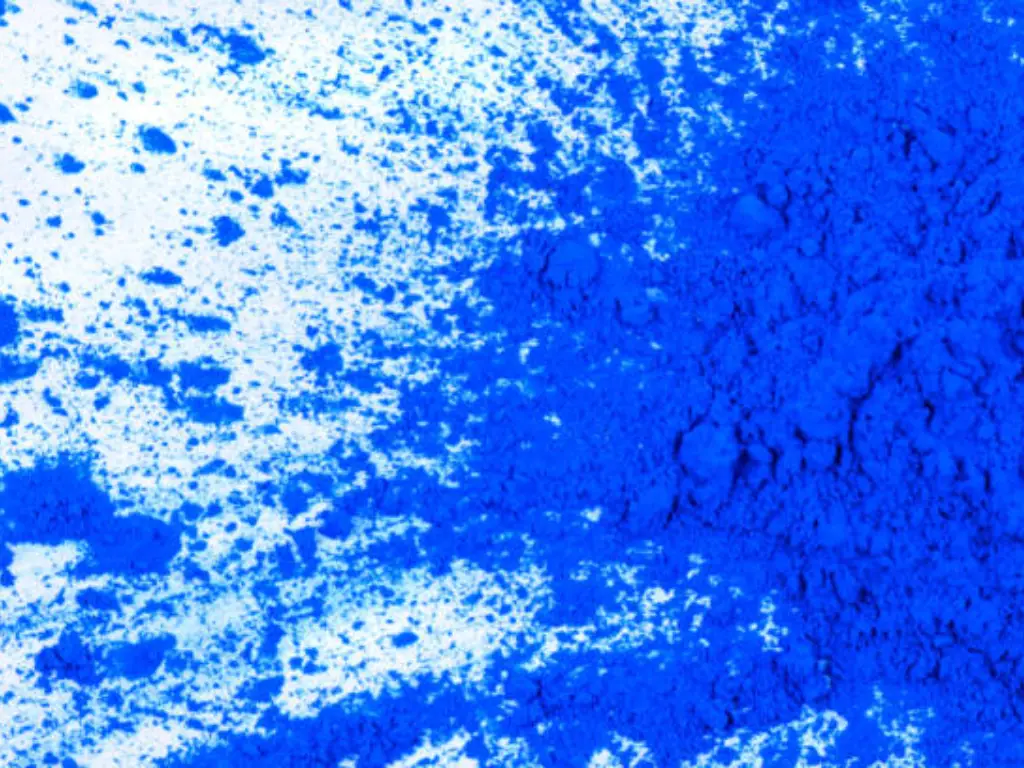
Toner cartridge’s page yield and shelf life are two important things that we must know when we discuss toner lifespan.
Page Yield
Page yield is the number of pages that a toner cartridge can print on average under some conditions. This number is typically calculated by manufacturers according to international standards such as ISO/IEC 19752 (black and white laser printers) or ISO/IEC 19798 (color laser printers). The standards normally employ a 5 percent page coverage. This implies that you may print more pages than indicated when you print pages with fewer words or pictures. However, when you print a lot of pictures or entire pages of text, the toner will be depleted quicker. As an example, a 2,000-page rated toner cartridge may only print 1,500 pages when you frequently print high-coverage documents.
Shelf Life
Shelf life refers to the duration that a toner cartridge can maintain its quality when it is not opened and stored in the right manner. Laser toner is a powder. It is highly stable chemically and will not dry up or evaporate like ink cartridges or printer ink. Typically, a toner cartridge that is not used can last 2 to 3 years. It can even last longer, perhaps 5 years or more, in perfect storage. However, it does not imply that a toner cartridge is eternal. There are small components within the cartridge that will wear out with time, such as the drum unit and wiper blade.
It is quite important to understand both parts. A high page yield toner cartridge that has a long shelf life will actually provide you with a better print economy and user experience.
Does Laser Printer Toner Really Expire?
It is a frequent question among most users and the answer is: Laser printer toner itself, as a dry powder, does not go bad like milk or certain foods.
Toner is primarily composed of plastic particles, carbon powder, and other small components. It will not evaporate, solidify, or clog as liquid ink because it is dry. This is a key difference from ink cartridges or printer ink, which can dry out over a long time. Most toner cartridges are dated when they are manufactured. This date is typically the date of production, a recommended use date, or a warranty expiration date. These are primarily shelf life dates of the small optical and mechanical components within the toner cartridge, including the drum unit, magnetic roller, and wiper blade. These components may wear out after some time or usage, which may influence the quality of the print, but the toner powder itself does not go bad.
Consider toner as coffee beans in a can. Even the coffee beans themselves, when properly stored, will not go bad easily. However, the rubber seal of the can could be worn out. Similarly, toner powder remains intact, yet the mechanical heart within the toner cartridge has its life cycle.
Therefore, even when the date on the toner cartridge has expired, the toner within it can probably still be used provided it is stored properly. The internal mechanical components may however influence the final print quality.
Factors Affecting Toner Cartridge Life

The actual life of a toner cartridge is not set in stone. It is affected by many inside and outside factors. Knowing these key points can help you guess how long your supplies will last and make them work better.
1. Print Coverage: This is the biggest factor affecting how fast toner is used. When you print documents with lots of text, high-resolution pictures, or large graphics or engage in color printing, the printer uses more toner to cover the paper. This makes the page yield much lower. But if you only print a few pages of draft text, the toner will be used much slower. Page yield is usually based on 5% coverage, but in real use, this perfect situation is rare.
2. Type and Frequency of Print Jobs: Different usage patterns can significantly impact toner life. Printing many quick, single-page jobs might use more toner than printing many pages in a row. This is because each time a print job starts, the printer heats up the fuser unit and does some checks and setups inside the toner cartridge. These steps use a small amount of toner.
3. Printer Settings: Most laser printers possess various print quality settings. As an example, the toner consumption can be significantly decreased by using draft mode or economy mode. The print quality may be slightly reduced, but it is a good method of saving toner on internal documents or less important prints.
4. Environmental Conditions: Toner is highly sensitive to moisture and temperature. Toner particles may stick together due to high humidity, preventing the toner particles from flowing well, or even clog the toner path. Extremely high or low temperatures may interfere with the physical characteristics of the toner, preventing it from melting perfectly on the paper. This may result in poor print quality or toner waste.
5. Toner Cartridge Quality and Type:
•Original Equipment Manufacturer (OEM) Toner Cartridges: These are usually designed and tested very well. They work best with specific printer models, and their inside parts (like the drum unit and magnetic roller) often last longer.
•Compatible or Remanufactured Toner Cartridges: The quality of these can vary. High-quality compatible toner cartridges can work almost as well as OEM ones. But low-quality products might have problems because of bad toner formulas, weak internal parts, or poor seals. This can lead to bad print quality, toner leaks, or even damage to the printer, which reduces their useful life.
6. Printer Maintenance: Dust, paper bits, or spilled toner inside the laser printer can stop the toner cartridge from working right and can even wear out parts. Cleaning your printer often helps keep its inside clean, which helps the toner cartridge work well and last longer.
To better see how these factors affect toner cartridge life, the table below lists common factors and their possible results:
| Factor | Toner Use/Life Impact | Typical Outcome |
| High Coverage Prints | Toner used fast, lower page yield | Toner runs out quickly, frequent changes needed |
| Frequent Short Jobs | Extra toner used at start, slightly shorter overall life | Toner seems to run out fast, but fewer pages printed |
| “Economy” Mode | Slower toner use, higher page yield | Lighter prints, saves supplies |
| High Humidity | Toner clumps easily, clogs, or prints unevenly | Blank prints, streaks, toner not fully used |
| Low-Quality Cartridge | Bad print quality, parts wear out easily, leaks | Blurry prints, printer problems, wasted toner |
| Dirty Printer | Affects toner path, shorter supply life | Dirty prints, printer wear |
Maximize Your Toner: Smart Storage & Usage Tips

Making toner cartridges last longer is not hard. With some simple steps, you can greatly improve how well they work.
1. Store Correctly:
•Keep in Original Package: Always keep the toner cartridge in its sealed package until you use it. This stops it from being exposed to light and air and protects its inside parts.
•Cool and Dry Place: Store it where there is no direct sunlight, the temperature is steady, and it’s not too humid. Do not store it in places like garages, attics, or basements, where temperatures change a lot and it can be damp.
•Store Flat: Make sure the toner cartridge is placed flat, not upright. This stops the toner inside from settling unevenly.
•Avoid Extreme Conditions: Very cold or very hot temperatures can affect the toner’s physical properties. This can lead to clumping or bad print quality.
2. Smart Use:
•Shake Gently: When the printer says “low toner” but print quality is still good, take out the cartridge. Give it a good shake gently from side to side (like a sand timer). This can spread the remaining toner inside, often letting you print dozens or even hundreds more pages.
•Optimize Print Settings: If not needed, use your printer’s “draft mode,” “economy mode,” or “grayscale printing” features. This can greatly cut down on toner use.
•Reduce Unnecessary Prints: Before printing, check your document to make sure there are no mistakes or blank pages. This stops waste.
•Clean Your Printer Often: Even though laser printers do not need printhead cleaning like inkjet printers, cleaning inside dust and spilled toner often helps the printer and toner cartridge work well.
Troubleshooting Common Toner-Related Issues
While using toner, you might face problems other than “low toner” warnings. Knowing these common issues and how to fix them can help you start printing again faster.
1. “Low Toner” Warning Too Early: The printer might give this warning based on page count or uneven toner distribution. Try shaking the toner cartridge gently; it often lets you print more.
2. Streaks, Blanks, or Blurry Prints:
•Streaks or Blanks: This might be a worn-out drum unit, a faulty wiper blade, or uneven toner. If shaking the cartridge does not work, you might need to change the toner cartridge or drum unit.
•Blurry or Ghosting: This could be related to the drum unit or fuser. Check your printer’s manual or contact technical support.
3. Smudges or Spots on Prints: This usually means toner is leaking or the drum unit surface is dirty or damaged. Carefully remove the toner cartridge to check it. Use a lint-free cloth to wipe any visible parts (do not touch the drum unit surface).
4. Printer Not Recognizing Cartridge After Install: Make sure the toner cartridge is fully in place and all protective seals (like orange clips or pull tabs) are removed. Sometimes, a compatible toner cartridge’s chip might not work right with the printer, causing it not to be recognized.5. Toner Caking/Clumping: This usually happens because of high humidity or long storage without use. Gently shaking the cartridge might help break up the clumps. If not, you might need a new cartridge.
Expert Advice from Toner Master on Choosing Quality Toner
Picking high-quality toner is key to good print results, making your printer last longer, and saving money. As toner experts, Toner Master offers you these tips:
1. Know Your Needs: Consider your specific printing needs. Do you print a lot and need high page yield, or do you print just a few documents sometimes? How high is your print quality need? These points affect your choice.
2. Original vs. Compatible: Original Equipment Manufacturer (OEM) toner cartridges usually work perfectly with your printer and are very stable, but they cost a lot. High-quality compatible toner cartridges, from a maker like Toner Master with strong research and strict production rules, can greatly cut your printing costs while keeping print quality and fit good.
3. Check Manufacturer Credentials and Production: Look for makers with ISO9001, ISO14001, and STMC certifications. These show good quality control. Toner Master works to give reliable printing supplies. We know strict production rules and quality checks are very important for product performance.
4. Consider Service and Support: Good suppliers offer more than just products; they give full support. Toner Master works to give customers easy buying and expert help.
Toner cartridge life is not a fixed number. It’s about product quality, how you use it, and smart storage. Choosing a trusted toner expert like Toner Master will let you get the most from your laser printer. You will print clearly and cheaply every time.













