Have you ever noticed a blinking low ink warning and gotten frustrated? This article will unveil the mysteries of refilling ink cartridges and toner cartridges. We will discuss all the simple tools for the tricks of a particular brand. This blog will assist you in giving your printer a second life.
Why Refill? Save Money, Save Earth
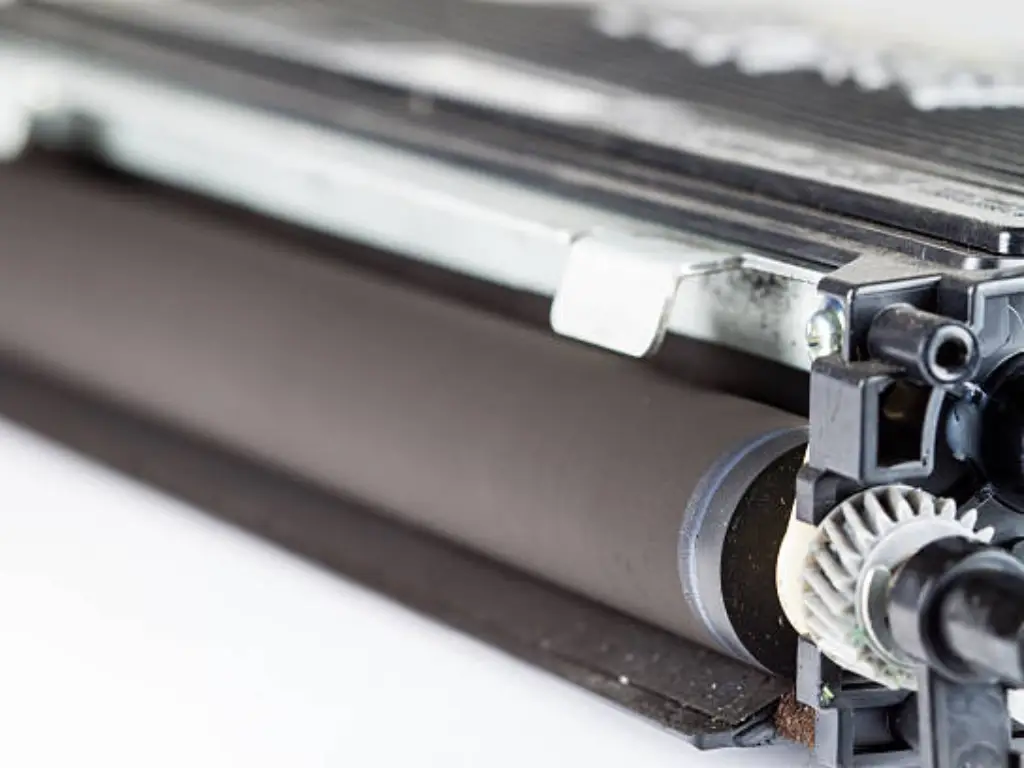
Each print can be a huge expense. You probably experience the pain when you encounter high priced original ink or toner cartridges. Nevertheless, you can save money with the help of refilling technology.
The most obvious advantage of refilling is saving money. Think of reviving your printer at a third or even less of the cost of the original consumable. This is economically viable. These savings accumulate when it comes to home users, students, and small offices. They are able to release funds to other necessities, like a stream of water in spring.
Refilling is beneficial to the planet in addition to saving money. Billions of used ink and toner cartridges are sent to landfills each year. They decompose gradually and pollute the environment. When you decide to refill, you prolong the life of these plastic casings. You consume less new material and reduce your carbon footprint. It is a basic environmental action. It can grow into a great force to transform the world, as small water drops create a huge ocean.
Ink Cartridge Refilling: The Essentials
Ink cartridge refilling might sound complex. But it will be organized with the right tools. This is like a small science experiment; it needs patience and care.
You need these main tools:
•Ink refill kit: This usually has ink bottles of different colors, syringes, and needles. Make sure the ink works with your printer brand and model. Wrong ink can lower print quality or even damage the cartridge.
•Protective gloves: Ink can stain your hands. Disposable gloves are a must, especially for black ink.
•Absorbent material: Use old newspapers, paper towels, or scrap cloth. Cover your workspace. This prevents ink spills and drips.
•Small knife or drilling tool: Some cartridges (especially those without clear refill holes) may need you to open or drill them to refill. Be careful to avoid injury or damage to the cartridge’s inside.
•Clear tape or sealant: Use this to reseal the refill hole. This stops ink from evaporating or leaking. Good sealing is vital for print quality and cartridge life.
•Paper clips or rubber bands: Sometimes, you might need these to hold the cartridge or press down labels.
Before refilling, read the instructions in your ink kit. Different brands and models of inkjet cartridges may have slightly different internal designs and refill hole spots. Knowing these details will make your refilling process more effective. Watching related tutorial videos is also a good idea. They show you the actual steps.
Important tips before refilling:
•Keep your workspace clean: Pick a bright, easy-to-clean, and well-ventilated area.
•Do not overfill: Refill amount should match cartridge capacity. Too much can cause ink to spill.
•Avoid bubbles: Push ink slowly and steadily. This prevents many bubbles that can stop ink flow.
•Clean immediately: If ink spills, wipe it quickly with a wet cloth. This stops it from drying and becoming hard to remove.
Toner Cartridge Refilling: What You Need

Toner cartridge refilling can be harder than ink cartridge refilling. But the rewards are often bigger. Toner particles are very fine. You must be very careful when working with them. Inhaling toner can irritate your breathing.
You need these main tools and consumables:
•Specialized toner: This is the most important item. You must buy a toner that exactly matches your toner cartridge model. Different toners have big differences in makeup, particle size, melting point, and charge. Wrong toner can cause bad print quality (like blur, gray background), printer clogs, or even permanent damage to the toner cartridge or printer heating parts.
•Funnel or specialized filling spout: Use this to precisely pour toner into the toner cartridge’s toner part. These tools help reduce toner dust and spills.
•Protective mask and gloves: Toner particles are tiny. Breathing them in can harm your health. Wear an N95 or higher protective mask and disposable gloves to protect yourself. Work in a well-ventilated area.
•Small brush and vacuum cleaner: These can be used to clean spilled toner. Toner does not go in a regular home vacuum cleaner. The toner particles are too minute and can pass through filters. They are even capable of producing static sparks. Use a toner vacuum cleaner (such as an anti-static vacuum with a HEPA filter).
•Screwdriver and pliers: Use them to disassemble pieces of toner cartridges. The structures of toner cartridges are usually more complicated than ink cartridges. They may include screw removal, cover removal, and drum unit separation.
•Chip resetter (optional): A lot of toner cartridges contain a chip. This chip keeps a record of toner levels and the duration of use of the cartridge. The printer may continue to report low toner or fail to work after refilling. You may have to purchase a special chip resetter or replace the chip with a compatible chip. This will allow the printer to view the refilled toner.
•Waste toner bag: Toner cartridges typically include a waste toner component. This gathers printing waste toner. You normally have to empty this part before refilling. Dispose of waste toner in a sealed bag.
The structure of toner cartridges is usually more complicated than ink cartridges. They require a more thorough work and familiarity with the internal parts. Therefore, prior to attempting to refill, seek out detailed video tutorials or guides to your model of toner cartridge. When you are trying this out the first time, be extra careful especially when you are new to toner cartridge internals.
Brand-Specific Refill Procedures
Refilling methods and things to consider are very different among printer brands. Knowing these details is key to refilling well. Below is a simple table. It lists general points for refilling common brands of ink/toner cartridges. This is a general overview. Always check detailed tutorials for your exact operations.
| Printer Brand | Consumable Type | Refill Steps and Notes Overview | Chip Reset/Recognition Tips |
| HP | Ink | Steps: Peel back the top label. Find the refill hole (often with a vent hole). Slowly inject ink with a syringe. Do not overfill. Re-stick the label or use tape to seal the hole. Some might need careful cutting of the cartridge top. Careful: Ink amount must be exact to prevent spills or too little ink. Some cartridges have sponges inside. | Many models show low ink after refilling; you may need to ignore warnings or try specific key presses to reset. Some premium cartridges may need a chip resetter. |
| HP | Toner | Steps: Most are all-in-one cartridges. Disassemble the outer case. Find the toner refill hole or cap. Empty the waste toner bin. Slowly pour new toner with a special funnel. Reassemble carefully. Careful: Be precise. Toner dust spreads easily; wear protection. Ensure waste toner is fully removed. | Nearly all models need a new compatible chip or a chip resetter. Otherwise, the printer will not recognize the refilled cartridge. |
| Canon | Ink | Steps: Some cartridges have clear top refill holes; use a syringe to inject. Transparent cartridges let you see ink levels directly. Older models might need drilling. Careful: Do not mix ink colors. Make sure air vent holes are clear. | Many models show low ink after refilling. You can usually ignore the warning by holding the printer’s “Stop/Reset” button for 5-10 seconds. |
| Canon | Toner | Steps: Often all-in-one. Disassembly is complex. Watch out for gears and springs. Empty waste toner first. Then refill with a new toner from the fill port. Careful: Disassemble and reassemble carefully to avoid damaging sensitive parts. Toner compatibility is key. | Usually needs replacing a compatible chip or resetting gears (for some models). |
| Epson | Ink | Steps: Many models (especially EcoTank/ink tank systems) have dedicated, easy-to-use refill ports; just pour in the right ink. Older cartridges might need bottom refilling. Careful: EcoTank refilling is simple, but ink type must still match. | EcoTank printers often have built-in counters. You must reset ink from the printer menu after refilling. Cartridge-based inks usually auto-recognize. |
| Epson | Toner | Steps: Few users try DIY toner refills. Structure is often more complex. Toner compartment and drum unit might be separate. Careful: Requires high technical skill and tools. Not for beginners. | Usually requires replacing the chip or the entire toner compartment. |
| Brother | Ink | Steps: Many cartridge designs have clear refill ports; inject ink with a syringe. Careful: Brother ink cartridges are generally easy to refill; clogs are less common. | Some models reset ink via printer menu or specific button combos. |
| Brother | Toner | Steps: Most are refillable. Remove gear cover, clear waste toner, inject new toner from the fill port. Many models have separate drum and toner units. Careful: Careful gear disassembly is needed to avoid damaging the reset mechanism. Toner must be strictly compatible. | Most models need manual gear counter reset or a new compatible chip. |
| Samsung | Toner | Steps: Mostly all-in-one cartridges. Often have a refill hole, or need a hole drilled on the side. Clearing the waste toner compartment is key. Careful: Toner dust is fine; wear protection during operation. | Nearly all models need a new compatible chip. This is essential for Samsung toner refilling. |
| Kyocera | Toner | Steps: Usually a separate design (toner container and imaging unit are separate). Refilling is simple. Just replace the toner container or refill it. Careful: Ensure toner container and imaging unit models match. | Usually resets the counter by replacing the toner container, or some models may need a chip. |
Note: This information is general advice. Always find detailed refill guides and specific notes for your exact cartridge/toner model.
Troubleshooting Common Refill Issues

Refilling does not always go smoothly. You might face frustrating problems. But remember, every problem usually has a solution. It takes careful thought and step-by-step attempts.
•Decreased Print Quality:
1. Ink Cartridges:
•Poor ink quality: Using wrong or cheap ink can cause wrong colors, fading, or clogs. Try using recommended brands or good quality compatible ink.
•Overfilling or underfilling: Too much ink can spill and smudge prints. Too little affects ink flow, causing broken prints. Make sure to put in the right amount of ink for the cartridge size.
•Print head clogging: This is the most common issue. Dry ink, air, or dirt in the ink can cause clogs. Try running the printer’s printhead cleaning cycles (often many times). Or soak the printhead part of the cartridge in warm water/special cleaning liquid (only for removable cartridges).
2. TonerCartridges:
•Poor toner quality: Bad toner can cause prints to be too light, have a gray background, or blurry text. Make sure the toner particle size and makeup match the original toner.
•Uneven toner distribution: Toner inside the cartridge might clump or not spread evenly because it sat for a long time. Gently shake the toner cartridge to help the toner spread again.
•Drum unit or blade wear: These are key parts of the toner cartridge. If they wear out, prints can have vertical lines, spots, or a gray background. These parts usually cannot be fixed by yourself. You need to replace the cartridge.
•Full waste toner compartment: If the waste toner compartment is full, it affects print quality and can cause toner leaks. Always empty the waste toner compartment before refilling.
•Printer Not Recognizing Cartridge/Toner: This is the most common and annoying problem.
1. Chip Issues: Many cartridges have smart chips. These chips record how much ink or toner is used and the model. After refilling, the chip might still say “low ink” or “low toner.” Or the printer might just not work.
•Solutions: You might need to buy a special chip resetter. Or replace the chip with a compatible one. Some printer manuals or online forums show how to ignore low ink warnings by pressing certain buttons or changing settings.
2. Firmware Updates: Printer makers sometimes update software. This can stop compatible consumables from working. If your printer stops recognizing a refilled cartridge after an update, check for recent firmware updates. Consider going back to an older version (if possible) or finding a compatible chip for the new software.
•Ink Leakage/Toner Spills:
1. Ink Cartridges: This might happen if you put in too much ink, or if the refill hole is not sealed well. Next time, use less ink. Make sure the refill hole (or label) is sealed tightly.
2. Toner Cartridges: The toner compartment lid might not be closed tightly. Or toner might spill when you take it apart or put it together. Be careful when you work. Work in a place with good airflow. Bad assembly can also make toner leak from gaps.
•Printing Blank Pages or Incorrect Colors:
1. Ink Cartridges: The printhead is completely clogged, there is air in the ink lines, or the cartridge is not installed correctly. Run printhead cleaning cycles many times. Try sucking ink out to remove air. Or put the cartridge back in.
2. Toner Cartridges: Toner is not going into the developer unit, the toner agitator is not working, or the magnetic roller has problems. Check if the toner cartridge parts inside are put in correctly. Make sure all seals are off.
•Prints with Scratches, Smudges, or Ghosting:
•This is often about the drum unit, cleaning blade, or fuser assembly. If these parts wear out or get dirty, they can cause these problems. For toner cartridges, the drum surface is very sensitive. Do not touch it directly.
When problems happen, observe the printer’s error messages and print results. Then, check related tutorials. Go step by step. Many online communities and videos can help you fix problems. If you try many times and still cannot fix it, or if refilling feels too hard, buying good quality compatible replacement cartridges might be a better choice.
Maximizing Cartridge Lifespan & Quality
Refilling well is just the first step. How to make your refilled ink/toner cartridges work for the best results and last longer is the real challenge. It is like taking good care of a precise tool; small things decide how well it works and how long it lasts.
1. Refill on time, not when empty: Do not wait until ink/toner is totally gone. Print quality will drop. The printer might even show an error. Refill when you first see prints getting lighter. This stops printheads from drying out or toner from clumping. It helps the cartridge last longer and keeps print quality good.
2. Choose good compatible consumables: Ink and toner quality are very important. Cheap, bad ink or toner can have dirt. This can clog printheads or damage inside parts. It can even permanently harm your printer. Buy high-quality compatible ink or toner. This is key to good print quality, longer cartridge life, and protecting your printer.
3. Store unused ink/toner correctly: Keep unused ink and toner in a cool, dry, dark place. Avoid direct sunlight and high heat. Ink bottle caps should be tight. This stops ink from drying or getting dirty. Toner should be sealed. This stops it from getting wet and clumping.
4. Care for refilled cartridges/toners:
•Ink Cartridges: If you refill and don’t use it right away, gently seal the printhead area with clear tape. Put it in a sealed bag. This stops ink from drying and the printhead from drying out.
•Toner Cartridges: Avoid long light exposure for refilled toner cartridges. Store them in original packaging or a dark bag. Toner is sensitive to moisture and heat. Bad storage makes it clump faster.
5. Regular printer maintenance:
•Inkjet Printers: Even if you don’t print often, print at least once a week (one color and one black and white page). This stops printheads from drying and clogging. Regularly run the printer’s own printhead cleaning and alignment programs.
•Laser Printers: Regularly wipe the toner cartridge outside and inside the printer with a lint-free cloth. This stops toner from building up. Toner buildup can affect print quality. But do not touch the drum unit surface directly.
6. Avoid strong vibrations: Ink and toner cartridges are precise parts. Do not shake them or drop them hard. This can break inside parts or cause ink/toner to leak.
When to Upgrade: Refill vs. New

Refilling is cheap and good for the environment. But it is not a cure-all. There comes a time when you need to get a new ink or toner cartridge. This is like an old car. You can keep fixing it, but over time, its overall performance will drop. This will make you think about buying a new one.
Here are some signs that it is time to upgrade:
•Print quality keeps dropping and cannot improve: You tried all troubleshooting, like cleaning and resetting. But printed documents are still blurry, streaky, spotted, or have wrong colors. This may mean the cartridge’s inside parts (like printheads, drum units, blades, magnetic rollers) are badly worn. They cannot be fixed by refilling or simple care.
•Physical damage to cartridge/toner: Cracks in the outside case, loose connections, or broken inside parts (like gears, springs). These mean it has reached its limit. If you keep using it, it might harm the printer.
•Frequent recognition issues: Even if you reset the chip or replace it, the printer often errors. It cannot recognize the cartridge/toner. This may mean the cartridge’s inside wires, contacts, or communication with the printer is permanently broken.
•Too many refills: An ink cartridge can usually be refilled 3-5 times safely. A toner cartridge can be refilled 1-2 times (depends on the model and how long it lasts). After these times, inside parts are badly worn. Refilling will not work as well, and print quality will be much worse. At this point, continuing to refill ink cartridges might not be worth the effort.
•Time cost considerations: You spend a lot of time refilling and fixing problems from refilling. This time could be used for more important things. So, buying new compatible consumables might be a smarter choice. Time is also money. Spending too much time trying to save a consumable that is almost dead is not efficient.
•Safety concerns: For toner cartridges, if refilling causes a lot of toner to leak, or if the printer’s inside gets dirty with toner, breathing in toner for a long time can be bad for your health. In this case, getting a new cartridge is safer.
For those who want the best value, compatibility, and quality, Toner Master offers reliable solutions. Our compatible toner cartridges usually cost only one-third of original consumables. But their quality is just as good. We control every step from raw materials to production. We ensure toner particle size (which affects resolution) and blackness. We check magnetic roller coating quality and drum unit photosensitive material. We even check blade hardness. Every detail is perfect. We cover many compatible brands (Brother, Canon, HP, Samsung, Kyocera, Lexmark, OKI, Ricoh, Sharp, Toshiba, Xerox, Pantum, etc.). We are certified by STMC, ISO9001, ISO14001, and other international standards. This ensures every product meets the highest quality standards. Our automated production lines and piece-by-piece inspection process, plus a 3-year warranty (much longer than the industry’s common 2 years), aim to give you a worry-free, efficient, and low-cost printing experience. When you need a stable, reliable, and economical alternative, Toner Master is your ideal choice. We promise original quality and save you two-thirds of the cost.
Conclusion
Refilling is not only about saving money. It is also about environmental responsibility. It allows us to manage printing expenses. It also enables us to be environmentally friendly in our day to day expenditures.
The selection of ink to the accurate refilling procedures. Repairing of common issues to increase the life of consumables. Every step is a piece of wisdom. Naturally, we should understand that refilling is not a panacea. When an ink or toner cartridge has really reached its end of life. Or when you require better print quality and stability. Then it will be a wiser and safer decision to select high quality compatible consumables, such as those of Toner Master.
Learn to refill masterly. Have fun and save by doing it yourself. Learn when to change. Make your printing experience remain good. You can always run a test page to check quality. May your prints all be smooth and cost-controlled.













